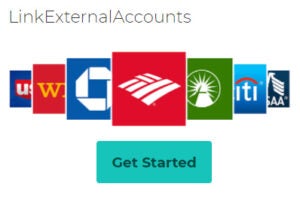Enjoy the Convenience of Online and Mobile Banking
When it comes to accessing your accounts and managing your day-to-day finances you have options. Online and Mobile Banking offer you convenient and contactless access to your accounts anytime, anywhere.
Take control of your personal finances with these convenient features:
- Customizable account overview
- Single login lets you view all accounts in which you’re joint
- Set up and manage real-time alert notifications
- Separate logins and access for joint account owners
- Management and redemption of credit card rewards
- Ability to import and view information on accounts you have at other financial institutions
- Enhanced security features
- Loan payoff information for auto loans and personal loans
Learn more. View our videos on:
Manage Your Business With Ease
Our enhanced Online and Mobile Banking for Businesses offers:
- Accounts Payable – submit domestic wire requests and more
- Accounts Receivables – improves your cash flow by depositing checks without leaving the office
- Account Entitlements – allows multiple users to access business accounts, with roles and permissions assigned
With our Advanced Online Business Banking package you also have flexibility to create ACH templates, process payroll files and access more ACH Origination features.
Access Your Accounts
Online:
From your desktop or laptop, click LOG IN in the upper right corner of this page to enter your username and password. If you are logging in for the first time, choose Register Now. You will be prompted to create a unique password and validate your account.
Download the Northwest Mobile App to your mobile device:
- Android Users: Click here to download the new app now.
- iPhone users: From the app store, search Northwest Federal Credit Union to download our mobile app.
Android is a trademark of Google Inc.
iPhone and iPad are registered trademarks of Apple Inc.
Stay Connected to Stay Informed
Make sure your account profile information is always current. Simply login to Online Banking or our Mobile app, select PROFILE to verify your email address, daytime and nighttime phone numbers are set up in each of your accounts.